
Discover the New Verasonics Community Portal with Expanded Content and Training Materials
Verasonics recently launched a new and improved Community Portal with expanded content and new training materials. The portal is designed to aid Vantage® and Vantage NXT customers in maximizing the features and functionality of Verasonics’ solutions to most efficiently reach their research requirements. The Community Portal is an educational and training resource site exclusively available to Verasonics’ customers.

Community Portal Offerings:
The Community Portal provides 24/7 access to Vantage and Vantage NXT training materials, “Meet the Ultrasound Scientist” recordings, helpful resource files and accessory documents. Valuable offerings include introductory training videos on both research ultrasound platforms. These training videos provide detailed information on aspects of Vantage and Vantage NXT use, including:
- System set-up
- System architecture overview
- System programming
- Defining transducer parameters, transmit parameters, and receive parameters
- Raw data image reconstruction, image processing, and data export
The portal also offers easy access to the Scientific Article Database, with thousands of published research articles. A direct link to the Verasonics.com website is included as well.
NEW! Enhanced Security, Two-Factor Authentication
The new Verasonics Community Portal includes enhanced registration features, offering customers a greater level of security. These updates include a multi-factor authentication process, using the authenticator app of your choosing, during the registration process.
This enhanced security provides protection for our users and our organization. Another update to the platform, in answer to customer requests, allows users to create and update passwords at any time, ending the wait for assistance from Verasonics support personnel.
Registration is Easy!
Simply follow the instructions below to access the Community Portal and contact us if you have any questions: [email protected].
Registration Instructions:
1). Navigate to Verasonics Community Portal.
2). Click on the Login button in upper right of screen to enter the Community Portal site.
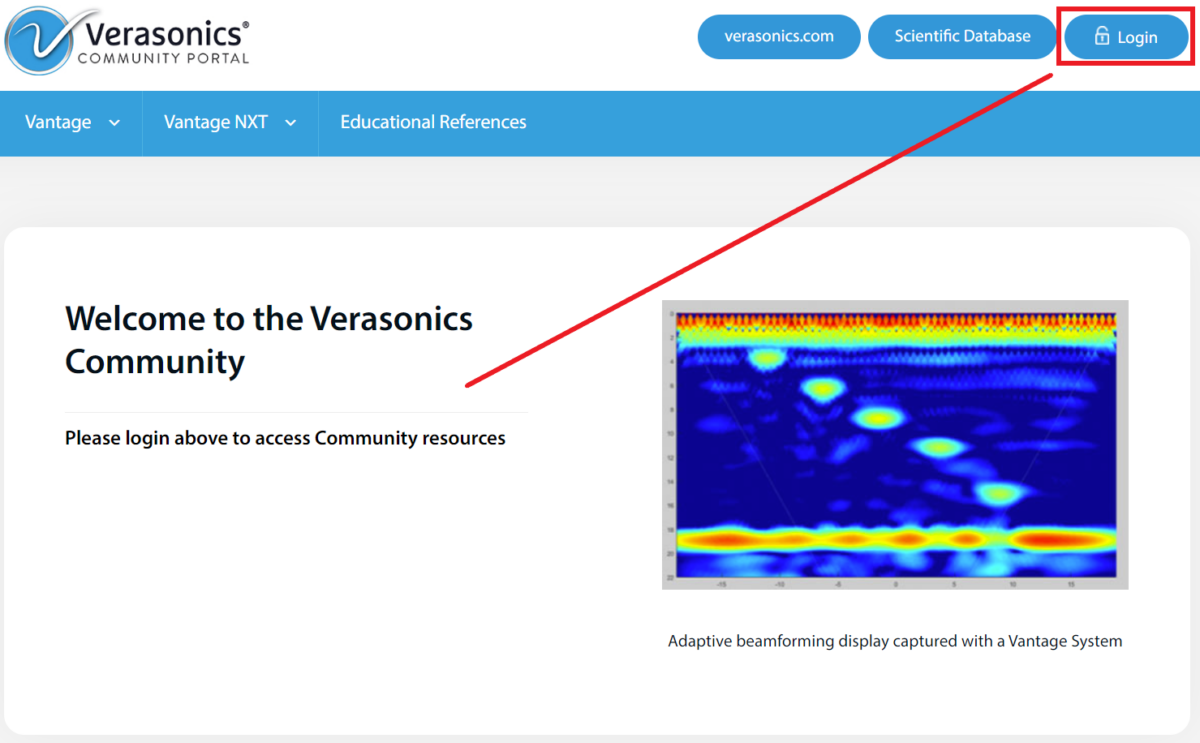
3). Upon entering the site for the first time, users must register with the Community Portal. See the Register button in the image below.
NOTE: Anyone with a login to the previous Community Portal site must complete the new registration process. If the portal system does not recognize a user’s name, perhaps a new member of a research lab, a message will appear recommending the user contact Verasonics directly.
Upon registration, all users will be requested to confirm their email address a second time.
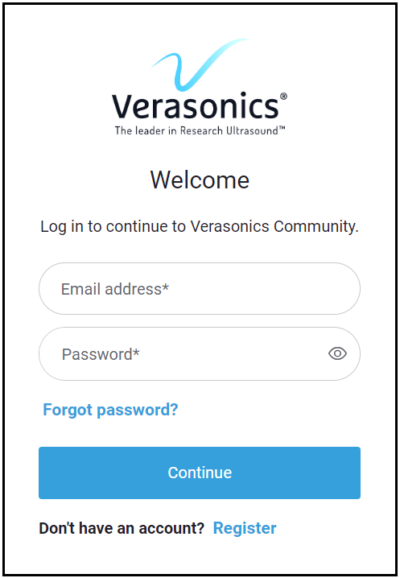
4). A second level of account security will be requested via an authenticator app. Two authenticator apps are noted on the login screen (Google or Microsoft Authenticator), customers may use one of these or an authenticator app of their choice.
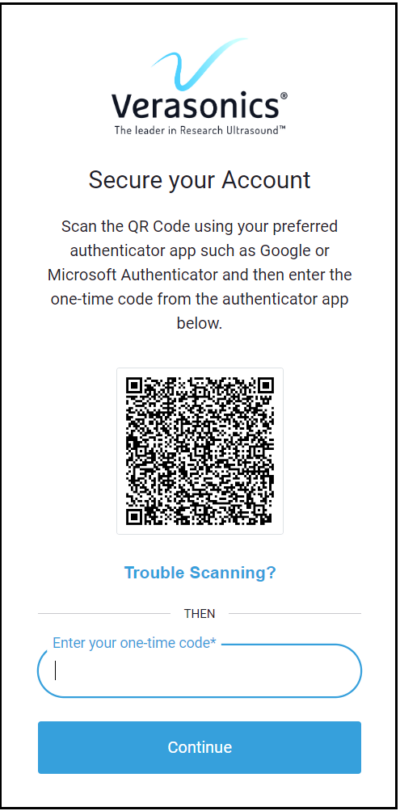
5). Complete the login process by entering a new authenticator code on the Verification screen.
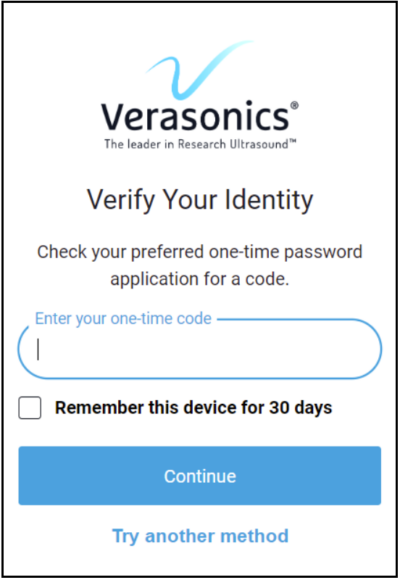
Enjoy our new and improved Community Portal. Feel free to share this message with others in your lab to ensure the entire team has Portal access.
And, again, please contact [email protected] with questions or comments related to the new Community Portal.
